
HELP : FLASHCHAT
| NOTE: You need Flash installed in your browser to use the Chat Room. Most likely you already have it (so try the chat room now). If it doesn't work after following these instructions, you can get Flash here. | |
| 1) After logging into the BB, click on the "LIVE CHATROOM" link in the Site Links section on the left. | |
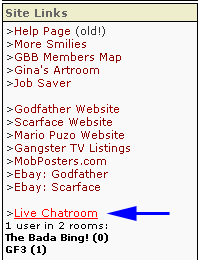 |
|
| 2) When you enter successfully, you should see this: | |
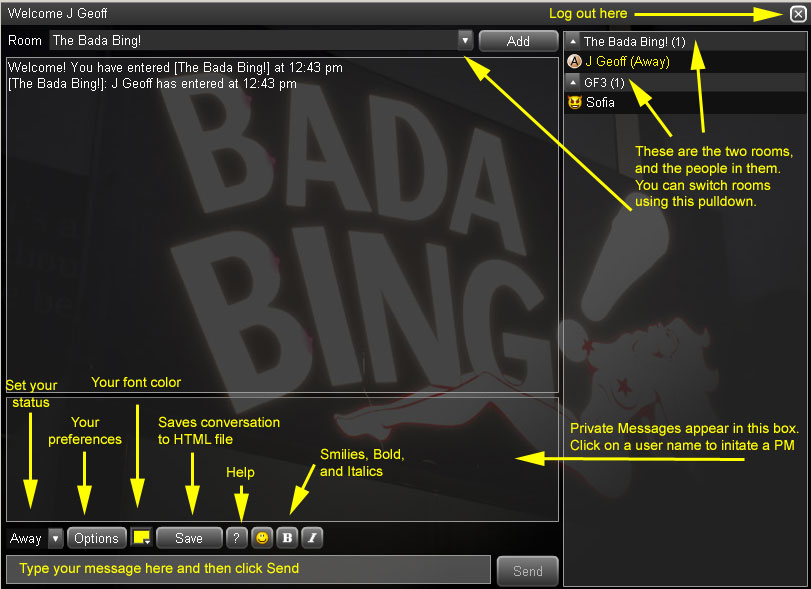
|
|
| 3) That's it! | |
| Click on the Help link w/in FlashChat for available IRC-type commands that you can use, and other general info. | |
| If you do log out with the button in the top-right, you will see the following screen. If you wish to log back in, then: | |
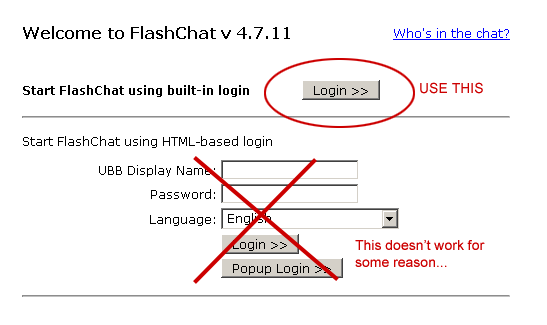 Or, you can use the link on the BB to automatically log in again. |